 Configure Instance Security
Configure Instance Security
If you have already installed VSquare Server and you need enable security or to completely reconfigure instance security because, for example, you've migrated from one domain to another, follow these steps :
Stop VSquare Server Service
By using VSquare Client, make sure that no backup or other task is currently being executed by VSquare server. Wait for any critical task to complete before shutting down the service. Once the server is not executing any critical task, stop the "VSquare Server Service" service.
Clean Users And Domain Data
If your instance need to be completely reconfigured, its much faster to just delete any user and permission that has already been specified by VSquare Administrator. To do so, enter the VSquare \Data folder and delete the following files :
Configure Security
Once the files have been deleted, start the VSquare Server Configuration utility and follow the setup instructions until you reach the security configuration. From there, if you see your newly joined domain already listed in the enable client security list you can just go on and finish configuration. If not, use the Add Domain link to configure any additional domain you require.
If you wish to remove a domain already in the list, just double click on it and select Delete from the detail dialog.
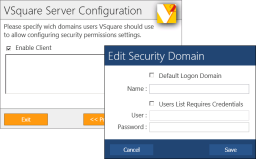
Once you're done, follow the wizard until you reach the final setup. You VSquare Server will automatially start and be ready with the newly configured security.
Stop VSquare Server Service
By using VSquare Client, make sure that no backup or other task is currently being executed by VSquare server. Wait for any critical task to complete before shutting down the service. Once the server is not executing any critical task, stop the "VSquare Server Service" service.
Clean Users And Domain Data
If your instance need to be completely reconfigured, its much faster to just delete any user and permission that has already been specified by VSquare Administrator. To do so, enter the VSquare \Data folder and delete the following files :
- VSquare.DataModel.User.data
- VSquare.DataModel.UserDomain.data
- VSquare.DataModel.ItemPermission.data
Configure Security
Once the files have been deleted, start the VSquare Server Configuration utility and follow the setup instructions until you reach the security configuration. From there, if you see your newly joined domain already listed in the enable client security list you can just go on and finish configuration. If not, use the Add Domain link to configure any additional domain you require.
If you wish to remove a domain already in the list, just double click on it and select Delete from the detail dialog.
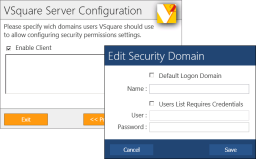
Once you're done, follow the wizard until you reach the final setup. You VSquare Server will automatially start and be ready with the newly configured security.
Categories
Applicable Plans
Applicable Versions
Last Update : 31 July 2015 - 09:14
 VSquare Official Help Library
VSquare Official Help Library