 Exchange Messages Restore
Exchange Messages Restore
Starting from version 1.0.33/1, Exchange messages restore has become an option for both Enterprise and Corporate plan users. If all the necessary configuration steps have been followed to enable VSquare to index and inspect Exchange EDB files, on a successfull backup you should see the following icon :
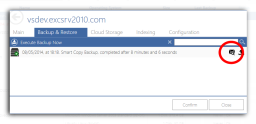
That icon shows that VSquare has collected informations on at least one EDB file and that Exchange Messages restore is enabled. Click on the icon to active the interactive exchange restore dialog.
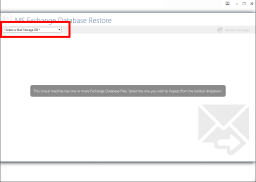
The highlighted drop-down will list all the EDB files that have been found on the selected machine. Select any entry to start the first analysis process. During this first process, VSquare will mount the virtual disk and inspect the selected EDB for accounts and mail folders. Once finished, the layout may look similar to this:
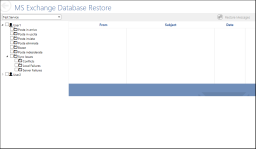
The number of accounts and folders will of course reflect those in your own EDB. Note that, depending on the size of the EDB, even this initial process may last even an hour.
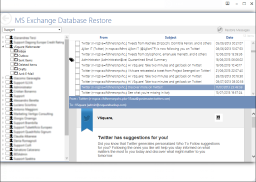
Clicking on any entry of the Accounts tree will activate the deeper analysis of folder contents. Again, depending on the size of your EDB file, this process can take a while to complete. After more than one minute of wait, VSquare will show a progress bar indicating how much time will be required to complete extraction. Once finished, you'll be presented the folder contents : click on any message to view the details just like you would do with an email client.
To restore one or more messages, selected them by ticking the selection box beside the single message or the full folder and select the "Retore Messages" button on the top right. After confirmation, an Exchange Restore job will be submitted to the VSquare server that will extract the selected messages and group them in a PST file preserving folder structure.
The PST file can be opened with any capable client (e.g. Outlook).
VSquare Exchange restore is capable of restoring e-mail messages in both original and Enterprise Vault backup form. VSquare Exchange restore will not restore contacts and calendar items.
That icon shows that VSquare has collected informations on at least one EDB file and that Exchange Messages restore is enabled. Click on the icon to active the interactive exchange restore dialog.
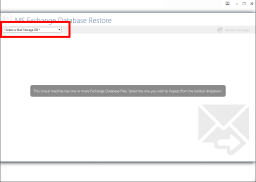
The highlighted drop-down will list all the EDB files that have been found on the selected machine. Select any entry to start the first analysis process. During this first process, VSquare will mount the virtual disk and inspect the selected EDB for accounts and mail folders. Once finished, the layout may look similar to this:
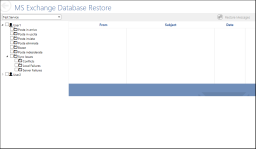
The number of accounts and folders will of course reflect those in your own EDB. Note that, depending on the size of the EDB, even this initial process may last even an hour.
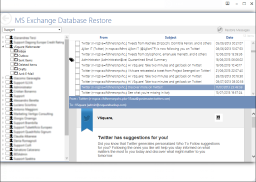
Clicking on any entry of the Accounts tree will activate the deeper analysis of folder contents. Again, depending on the size of your EDB file, this process can take a while to complete. After more than one minute of wait, VSquare will show a progress bar indicating how much time will be required to complete extraction. Once finished, you'll be presented the folder contents : click on any message to view the details just like you would do with an email client.
To restore one or more messages, selected them by ticking the selection box beside the single message or the full folder and select the "Retore Messages" button on the top right. After confirmation, an Exchange Restore job will be submitted to the VSquare server that will extract the selected messages and group them in a PST file preserving folder structure.
The PST file can be opened with any capable client (e.g. Outlook).
VSquare Exchange restore is capable of restoring e-mail messages in both original and Enterprise Vault backup form. VSquare Exchange restore will not restore contacts and calendar items.
Categories
Applicable Plans
Applicable Versions
Last Update : 05 February 2017 - 08:50
 VSquare Official Help Library
VSquare Official Help Library