 Mounting VSquare Deduplicated Storage
Mounting VSquare Deduplicated Storage
Once the required driver has been installed you will be able to use VSquare Deduplicated Storage. To mount and use the device you can follow the steps detailed below.
First of all, go to the backup scheduling interface, in the destination section, and click on the folder browser icon as you would do when selecting a backup storage destination.
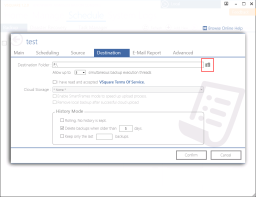
The backup destination folder window will open. From there, select the mount drive button.
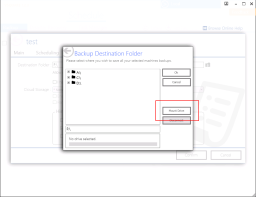
The mount drive window will open. In this window you will be able to choose the type of drive you wish to mount. Select 'Deduplicated Drive'.
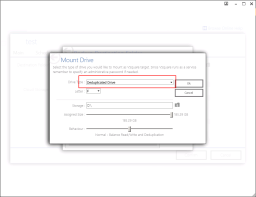
Once you select 'Deduplicated Drive', the mount drive window will present the settings required for configuring your deduplicated drive. If "Deduplicated Drive" is not available in the list either your plan does not allow the use of deduplication or you already have a deduplicated drive mounted. You can have only one deduplicated drive mounted for each VSquare Backup Server instance.
Mounting and unmounting are handled by separate tasks that run in the VSquare scheduling queue. Depending on the current VSquare tasks queue, you may need to wait some seconds before seeing the operations result.
First of all, go to the backup scheduling interface, in the destination section, and click on the folder browser icon as you would do when selecting a backup storage destination.
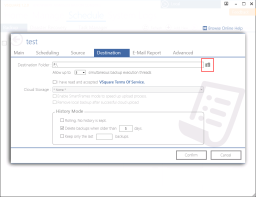
The backup destination folder window will open. From there, select the mount drive button.
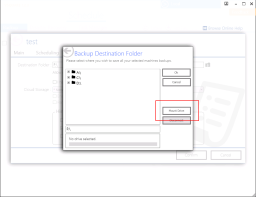
The mount drive window will open. In this window you will be able to choose the type of drive you wish to mount. Select 'Deduplicated Drive'.
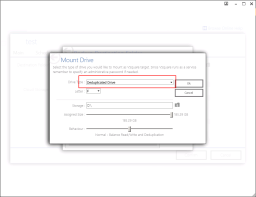
Once you select 'Deduplicated Drive', the mount drive window will present the settings required for configuring your deduplicated drive. If "Deduplicated Drive" is not available in the list either your plan does not allow the use of deduplication or you already have a deduplicated drive mounted. You can have only one deduplicated drive mounted for each VSquare Backup Server instance.
Mounting and unmounting are handled by separate tasks that run in the VSquare scheduling queue. Depending on the current VSquare tasks queue, you may need to wait some seconds before seeing the operations result.
Categories
Applicable Plans
Applicable Versions
Last Update : 08 March 2015 - 10:25
 VSquare Official Help Library
VSquare Official Help Library