 MS Exchange Restore
MS Exchange Restore
Starting from version 1.0.33/1, Exchange messages restore has become an option for both Enterprise and Corporate plan users. This specific feature requires some additional configurations to be set on the VSquare server machine in order to be fully functional.
Follow the steps below to ensure that Exchange Restore is fully functional on your VSquare Server :
- Stop VSquare Server Service
After ensuring that no backup or any other critical task is running by checking the client homepage dashboard, stop the VSquare Server Service.
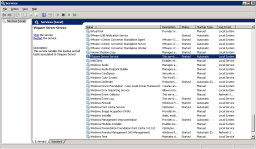
- Configure VSquare Server Service to start as Administrator
VSquare will need to access the EDB files stored on your backup virtual disks. Since NTFS permissions on the files are effective even on mounted files, VSquare will need full administrative privileges to access them. If VSquare is not configured to start as Administrator or as a fully administrative account recognized on the Exchange Virtual Disk NTFS, configure it now.
- Install Virtual Disk Development Kit 5.0 or higher
This step is required in order to install on your server the virtual disk drivers required by VSquare to access and mount your backup virtual disks. If you already have VDDK installed or you have any other VMWare mount tool installed, you can skip this step.
You can download the latest VDDK from the official VMWare resources website. Alternatively, you can download version 5.0 from here. VDDK package must be installed only on the VSquare Backup server machine. Nothing is required on the Exchange virtual machine.
- Install Visual Studio 2015 c++ redistributable package
Exchange restore uses C++ libraries that require the MS C++ runtime. You can download it directly from Microsoft website. C++ runtime package must be installed only on the VSquare Backup server machine. Nothing is required on the Exchange virtual machine.
- Start VSquare
You can now restart VSquare.
- Check your virtual machine indexing configuration
Open VSquare client and in the Manage section, double click on the VM that contains Exchange database files. Make sure that the EDB indexing option is enabled and that the EDB folders are not excluded by the indexing filters on the right. Confirm the dialog to save any change made.
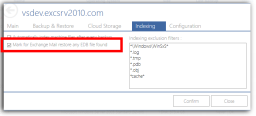
If all of the above configurations steps are covered, you next backup indexing on that machine should find one or more EDB files and enable Exchange Restore for that machine.
VSquare Exchange restore is capable of restoring e-mail messages in both original and Enterprise Vault backup form. VSquare Exchange restore will not restore contacts and calendar items.
Follow the steps below to ensure that Exchange Restore is fully functional on your VSquare Server :
- Stop VSquare Server Service
After ensuring that no backup or any other critical task is running by checking the client homepage dashboard, stop the VSquare Server Service.
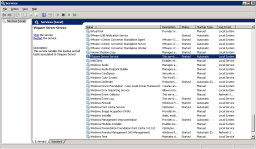
- Configure VSquare Server Service to start as Administrator
VSquare will need to access the EDB files stored on your backup virtual disks. Since NTFS permissions on the files are effective even on mounted files, VSquare will need full administrative privileges to access them. If VSquare is not configured to start as Administrator or as a fully administrative account recognized on the Exchange Virtual Disk NTFS, configure it now.
- Install Virtual Disk Development Kit 5.0 or higher
This step is required in order to install on your server the virtual disk drivers required by VSquare to access and mount your backup virtual disks. If you already have VDDK installed or you have any other VMWare mount tool installed, you can skip this step.
You can download the latest VDDK from the official VMWare resources website. Alternatively, you can download version 5.0 from here. VDDK package must be installed only on the VSquare Backup server machine. Nothing is required on the Exchange virtual machine.
- Install Visual Studio 2015 c++ redistributable package
Exchange restore uses C++ libraries that require the MS C++ runtime. You can download it directly from Microsoft website. C++ runtime package must be installed only on the VSquare Backup server machine. Nothing is required on the Exchange virtual machine.
- Start VSquare
You can now restart VSquare.
- Check your virtual machine indexing configuration
Open VSquare client and in the Manage section, double click on the VM that contains Exchange database files. Make sure that the EDB indexing option is enabled and that the EDB folders are not excluded by the indexing filters on the right. Confirm the dialog to save any change made.
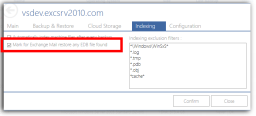
If all of the above configurations steps are covered, you next backup indexing on that machine should find one or more EDB files and enable Exchange Restore for that machine.
VSquare Exchange restore is capable of restoring e-mail messages in both original and Enterprise Vault backup form. VSquare Exchange restore will not restore contacts and calendar items.
Categories
Applicable Plans
Applicable Versions
Last Update : 05 February 2017 - 08:51
 VSquare Official Help Library
VSquare Official Help Library