 Mounting a Network Drive
Mounting a Network Drive
VSquare Backup runs as a non-interactive service and cannot use any network share you are mounting with your own user under explorer.
To make a network share visible to VSquare Backup you need to mount it from the folders browser dialog available from any point where a folder is requested (for example in the backupset destination tab).

Click on the folder icon to open the folders dialog. From there, you will notice a 'Mount Drive' button. Click on that button to open the Mount Drive dialog options.
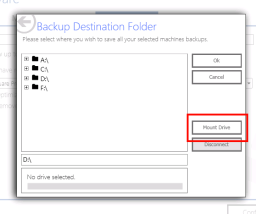
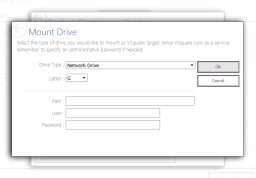
Once all of the network share options are set, press Ok to mount the network drive. VSquare Backup will mount the network share with the specified user and network path and make it available as a work target.
To make a network share visible to VSquare Backup you need to mount it from the folders browser dialog available from any point where a folder is requested (for example in the backupset destination tab).

Click on the folder icon to open the folders dialog. From there, you will notice a 'Mount Drive' button. Click on that button to open the Mount Drive dialog options.
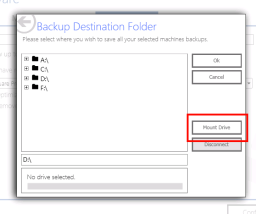
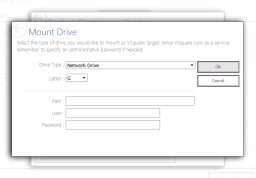
Once all of the network share options are set, press Ok to mount the network drive. VSquare Backup will mount the network share with the specified user and network path and make it available as a work target.
Categories
Applicable Plans
Applicable Versions
Last Update : 02 June 2016 - 09:37
 VSquare Official Help Library
VSquare Official Help Library