 VMware quiescing configuration
VMware quiescing configuration
With VSquare you can decide how snapshot quiescing is handled during VMware virtual machine backups. Each configuration option has a different effect and may, in some cases and for some specific guest operating systems (like Windows 2008) make the difference between a successful and a failed backup.
To access the virtual machine quiescing configuration, do as follows:
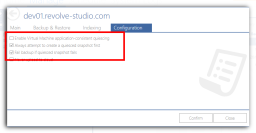
Enable Virtual Machine application-consistent quiescing
This flag will attempt to enable application-consistent quiescing on the virtual machine before executing backup. Leave this flag checked if you want VSquare to automatically configure the virtual machine for you.
Always attempt to create a quiesced snapshot first
This flag will make quiesced snapshot the first required snapshot. If this type of snapshot fails, VSquare will then attempt to create a non-quiesced snapshot. If also non-quiesced snapshot fails, the virtual machine backup is marked as failed.
If the 'Fail backup if quiesced snapshot fails' is enabled, the virtual machine backup will be marked as failed if the quiesced snapshot fails and VSquare will not automatically attempt to create a non-quiesced snapshot.
Fail backup if quiesced snapshot fails
Enable this flag if you want VSquare to mark the virtual machine backup as failed if the quiesced snapshot fails. This flag has no meaning if quiesced snapshot is not the first type of snapshot attempted (previous flag).
See Also
How to Schedule a new Backup job Official VMware Knowledge base article
To access the virtual machine quiescing configuration, do as follows:
- Click on the Manage tab of VSquare administration console
- Double click on the virtual machine that is generating the error
- Click to the configuration tab to display quiescing configuration options
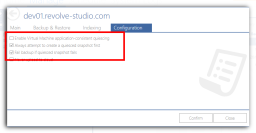
Enable Virtual Machine application-consistent quiescing
This flag will attempt to enable application-consistent quiescing on the virtual machine before executing backup. Leave this flag checked if you want VSquare to automatically configure the virtual machine for you.
Always attempt to create a quiesced snapshot first
This flag will make quiesced snapshot the first required snapshot. If this type of snapshot fails, VSquare will then attempt to create a non-quiesced snapshot. If also non-quiesced snapshot fails, the virtual machine backup is marked as failed.
If the 'Fail backup if quiesced snapshot fails' is enabled, the virtual machine backup will be marked as failed if the quiesced snapshot fails and VSquare will not automatically attempt to create a non-quiesced snapshot.
Fail backup if quiesced snapshot fails
Enable this flag if you want VSquare to mark the virtual machine backup as failed if the quiesced snapshot fails. This flag has no meaning if quiesced snapshot is not the first type of snapshot attempted (previous flag).
See Also
Categories
Applicable Plans
Applicable Versions
Last Update : 11 August 2016 - 09:21
 VSquare Official Help Library
VSquare Official Help Library