 Administration Console
Administration Console
Once the setup has completed, you can execute Anywhere Administration Console directly from the configuration wizard link. If you skipped the link, you can run the Administration Console for the first time and configure your connection to VSquare Server by specifying a descriptive text and the full address of the VSquare Server instance you would like to connect to.
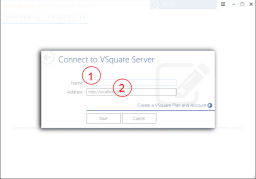
In the above picture, (1) is the descriptive name you wish to give to your VSqare server (for example, BackupServer), and (2) is the url of your VSquare backup service. If you used the default settings when installing, it should be http://[vsquare server]:8000.
If your instance is configured with Client Security, you many also need to input a configured username and password to access the selected VSquare Server instance.
Once the client is connected, you will gain access to the overview dashboard, the virtual nodes management view, the schedule and system logs sections.
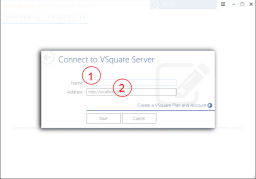
In the above picture, (1) is the descriptive name you wish to give to your VSqare server (for example, BackupServer), and (2) is the url of your VSquare backup service. If you used the default settings when installing, it should be http://[vsquare server]:8000.
If your instance is configured with Client Security, you many also need to input a configured username and password to access the selected VSquare Server instance.
Once the client is connected, you will gain access to the overview dashboard, the virtual nodes management view, the schedule and system logs sections.
Categories
Applicable Plans
Applicable Versions
Last Update : 06 May 2017 - 17:36
 VSquare Official Help Library
VSquare Official Help Library