 Backup with VSquare Desktop Agent Service
Backup with VSquare Desktop Agent Service
After installing a VSquare Desktop Agent on one or more machines, you'll be able to add a backup job to a new backupset or to any existing backupset. You will find the new agent entry in the standard backupset source list with 'Backup Agents' as source. You can add a check to the full machine to backup all available disks or double click on the entry to view the source selection dialog.
VSquare Desktop Agent Service is not required if you only backup VMware or Hyper-V virtual machines. VSquare Backup is agentless for both hypervisors. VSquare Desktop Agent Service is required only physical machines or on virtual machines where you want to backup single files or folders.
Disk Image Backup
The disk image backup behaves exactly like a virtual machine disk backup. VSquare will take a snapshot of the physical disk partition and backup the complete disk structure in a .raw file, containing the full sectors collection. Any of the files contained in the backup can be restored to a location of choice or to the original position, where the Agent is installed. In the Disks section of the backupset source, you can select which of the disks you would like to backup.

Granular Files & Folders Backup
This plugin is available under the "Desktop Agent Plugins" section of the disks selection dialog and appears after the remote agent announce his own filesystem structure to the attached VSquare Backup instance. To activate it just double click on the Granular Files & Folders Backup entry in the plugin selection list. It will open the plugin window where you will be able to select individual files and folders.

Selecting which files or folders to backup is very easy : just browse the folders in the tree structure and check the ones you would like to backup. Checking a folder will automatically select all the child folders and files.
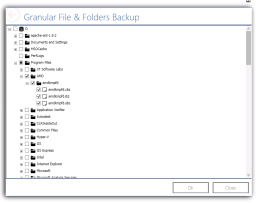
The backup of the files selected in the above dialog will be all stored by VSquare in a single VHD file.
Disk image and files backup are not mutually exclusive : you can have a backupset doing one of them or both. If you've installed the Desktop Agent Service on a virtual machine you can still use the granular file backup plugin but disk selection will be related to the virtual disks associated to VMware or Hyper-V configurations.
VSquare Desktop Agent Service is not required if you only backup VMware or Hyper-V virtual machines. VSquare Backup is agentless for both hypervisors. VSquare Desktop Agent Service is required only physical machines or on virtual machines where you want to backup single files or folders.
Disk Image Backup
The disk image backup behaves exactly like a virtual machine disk backup. VSquare will take a snapshot of the physical disk partition and backup the complete disk structure in a .raw file, containing the full sectors collection. Any of the files contained in the backup can be restored to a location of choice or to the original position, where the Agent is installed. In the Disks section of the backupset source, you can select which of the disks you would like to backup.

Granular Files & Folders Backup
This plugin is available under the "Desktop Agent Plugins" section of the disks selection dialog and appears after the remote agent announce his own filesystem structure to the attached VSquare Backup instance. To activate it just double click on the Granular Files & Folders Backup entry in the plugin selection list. It will open the plugin window where you will be able to select individual files and folders.

Selecting which files or folders to backup is very easy : just browse the folders in the tree structure and check the ones you would like to backup. Checking a folder will automatically select all the child folders and files.
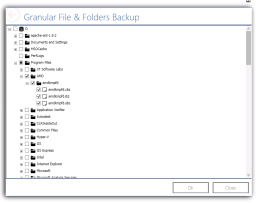
The backup of the files selected in the above dialog will be all stored by VSquare in a single VHD file.
Disk image and files backup are not mutually exclusive : you can have a backupset doing one of them or both. If you've installed the Desktop Agent Service on a virtual machine you can still use the granular file backup plugin but disk selection will be related to the virtual disks associated to VMware or Hyper-V configurations.
Categories
Applicable Plans
Applicable Versions
Last Update : 08 May 2017 - 18:50
 VSquare Official Help Library
VSquare Official Help Library