 Incremental Backup Mode
Incremental Backup Mode
Incremental backup mode works by storing on each execution only the detected differences between the current virtual machine state and the previous backup. VSquare will create a full backup on the first run so that every backup can be automatically consolidated into a synthetic full. In the example below, on Monday the first full is created. Then, on each following day only the differences from the previous backup are stored.

Once the maximum retention value has been reached, VSquare will consolidate the latest full to the nearest incremental restore point and continue creating incremental backups forever.
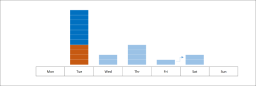
By storing only differences you can greatly reduce the amount of space required for a multiple days retention. Like Reverse Incremental, Incremental backup use little space as only the differences from the previous backup are saved. Since all of the backup chain is required to create a complete backup, restoring may be slower than Differential Backup. Also, loosing even one single chain may compromise the restore of all the subsequent chains.
Differential backup is available starting from Enterprise plans.
Differential backup is not available on Free VMware ESXi, regardless of VSquare licensing.

Once the maximum retention value has been reached, VSquare will consolidate the latest full to the nearest incremental restore point and continue creating incremental backups forever.
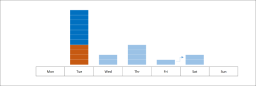
By storing only differences you can greatly reduce the amount of space required for a multiple days retention. Like Reverse Incremental, Incremental backup use little space as only the differences from the previous backup are saved. Since all of the backup chain is required to create a complete backup, restoring may be slower than Differential Backup. Also, loosing even one single chain may compromise the restore of all the subsequent chains.
Differential backup is available starting from Enterprise plans.
Differential backup is not available on Free VMware ESXi, regardless of VSquare licensing.
Categories
Applicable Plans
Applicable Versions
Last Update : 05 May 2016 - 16:09
 VSquare Official Help Library
VSquare Official Help Library