 Backup Guard
Backup Guard
Backup Guard is an Enterprise level feature of VSquare that can help you check your backups at specific intervals. Backup Guard can automatically restore one or more random virtual machine to your default host (or to another one) and verify that the virtual machine is working and bootable.
To verify the health of the virtual machine, VSquare will automatically:
- Restore the machine following the configured settings
- Reconfigure the machine as disconnected from the network
- Turn on the virtual machine and wait up to 5 minutes for the OS to become ready
- Turn off the machine and wait up to 5 minutes for the machine to become off.
VSquare on/off cycle will turn off networking for the target machine so that there won't be any network conflict. If you want to actualy use the machine restored, you will need to enable networking again using VMware vCenter or Hyper-V manager.
If all of these steps are successful, the selected backup is considered healthy, otherwise a detailed log will explain any encountered problem.
To create a Backup Guard job, you first have to move to the 'Schedule' section of VSquare and then under the 'Backup Guard' section. Once there, simply click on 'Add New' to start creating a new Backup Guard job.
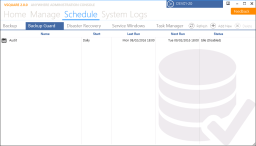
Main
In this section you can specify a name and a description for your Backup Guard job.
Schedule
This is where you can choose at what time, day or month this Backup Guard job will run. Backup Guard jobs are parallel to Backup jobs and, if scheduled similarly may end up running simultaneously. Keep the general backup scheduling in mind as a Backup Guard job may put a delay in your Backup or vice versa.
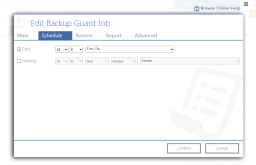
Restore
Here you can add as many restore jobs as you like. Each restore job will be picked randomly (or sequentially) by Backup Guard and executed. Each Backup Guard execution will execute one restore picked from this list.
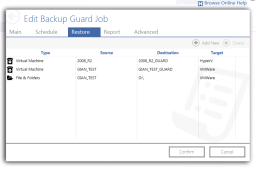
Report
This section is where you can enable reporting of the results. The target and format of the available reports may vary depending on your plan.
Advanced
Here you can choose how Backup Guard will pick your configured restores. VSquare approach can be configured to be sequential, picking all restores from first to last or fully random, picking any available restore.
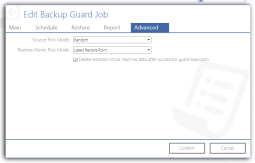
By default, VSquare will delete the restored machine. If you wish to keep it just remove the check from the highlighted option.
To verify the health of the virtual machine, VSquare will automatically:
- Restore the machine following the configured settings
- Reconfigure the machine as disconnected from the network
- Turn on the virtual machine and wait up to 5 minutes for the OS to become ready
- Turn off the machine and wait up to 5 minutes for the machine to become off.
VSquare on/off cycle will turn off networking for the target machine so that there won't be any network conflict. If you want to actualy use the machine restored, you will need to enable networking again using VMware vCenter or Hyper-V manager.
If all of these steps are successful, the selected backup is considered healthy, otherwise a detailed log will explain any encountered problem.
To create a Backup Guard job, you first have to move to the 'Schedule' section of VSquare and then under the 'Backup Guard' section. Once there, simply click on 'Add New' to start creating a new Backup Guard job.
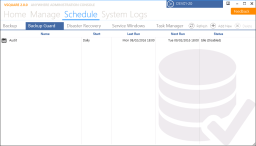
Main
In this section you can specify a name and a description for your Backup Guard job.
Schedule
This is where you can choose at what time, day or month this Backup Guard job will run. Backup Guard jobs are parallel to Backup jobs and, if scheduled similarly may end up running simultaneously. Keep the general backup scheduling in mind as a Backup Guard job may put a delay in your Backup or vice versa.
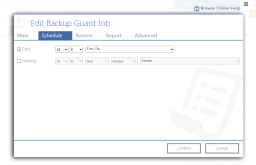
Restore
Here you can add as many restore jobs as you like. Each restore job will be picked randomly (or sequentially) by Backup Guard and executed. Each Backup Guard execution will execute one restore picked from this list.
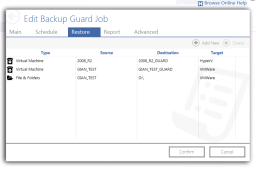
Report
This section is where you can enable reporting of the results. The target and format of the available reports may vary depending on your plan.
Advanced
Here you can choose how Backup Guard will pick your configured restores. VSquare approach can be configured to be sequential, picking all restores from first to last or fully random, picking any available restore.
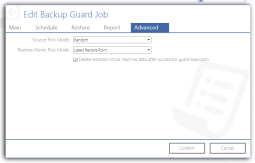
By default, VSquare will delete the restored machine. If you wish to keep it just remove the check from the highlighted option.
Categories
Applicable Plans
Applicable Versions
Last Update : 15 May 2017 - 11:22
 VSquare Official Help Library
VSquare Official Help Library