 Host To Host Disaster Recovery
Host To Host Disaster Recovery
Host to Host Disaster Recovery feature allows VSquare to automatically backup any virtual machine from any host and restore it to another target host where it can stay turned off and ready to be used in case of a disaster. To configure and use this feature you can follow the steps detailed below.
Create a new Disaster Recovery job
In the VSquare Anywhere Administration Console, go to Schedule and select Disaster Recovery. From there, you can create a new Disaster Recovery job. Give it a name of your choice and a schedule that suits your needs. Under the 'Mode' section, make sure to select 'Host to Host' mode.
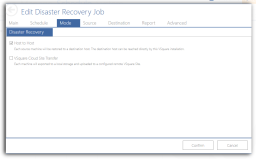
Configure Source and Destination
Moving to the Source section, select the virtual machines you would like to backup. These virtual machines will be automatically listed in the Destination section. You can double click on each machine on the destination section and configure where and how VSquare will transfer them.
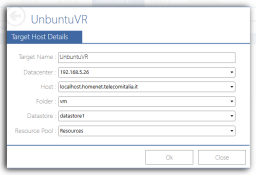
Additional Info
Create a new Disaster Recovery job
In the VSquare Anywhere Administration Console, go to Schedule and select Disaster Recovery. From there, you can create a new Disaster Recovery job. Give it a name of your choice and a schedule that suits your needs. Under the 'Mode' section, make sure to select 'Host to Host' mode.
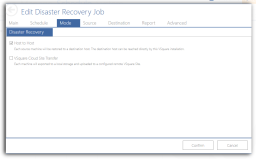
Configure Source and Destination
Moving to the Source section, select the virtual machines you would like to backup. These virtual machines will be automatically listed in the Destination section. You can double click on each machine on the destination section and configure where and how VSquare will transfer them.
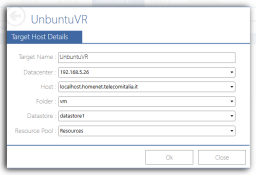
Additional Info
- Host To Host Disaster Recovery on the same host is allowed. VSquare will enforce virtual machine renaming.
- If the target virtual machine already exist it will be overwritten.
- VSquare expects the target virtual machine to be turned off. If the target virtual machine is running or has been running in the past, the specific machine job task will be skipped. This is a security measure to avoid unwanted overwrites while manually recovering data.
- Only same technology hosts are supported for source and target. VMware hosts can restore to VMware hosts. The same applies to Hyper-V hosts.
Categories
Applicable Plans
Applicable Versions
Last Update : 10 July 2017 - 11:31
 VSquare Official Help Library
VSquare Official Help Library