 Backup Job - Destination
Backup Job - Destination
In this section you can configure where and how your backups will be stored.
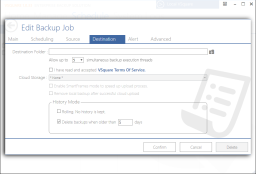
Destination Folder
This is the folder where all you backups will be stored. In the selected folder VSquare will create a new folder for every virtual machine selected and a nested folder with the date and time of the backup.
Allow up to X simultaneous backup execution threads
Using this dropdown, you can select how many simultaneous backups VSquare should execute. If, for example, you've selected 5 virtual machines and you choose 5 backup threads, VSquare will backup all machines simultaneously.
Cloud Storage
This dropdown will contain the list of all configured cloud storage endpoints. Depending on your active plan, you may have only VSquare Premium Service or other, local and remote clouds configured for Disaster Recovery. This dropdown is disabled until you read and accept the VSquare Terms of Service.
Enable SmartFrames mode to speed up upload process
SmartFrames mode will save to disk all the data required for cloud upload during the backup phase. Enabling this option will speed up the cloud upload process as VSquare will not need rebuild any difference frame. The downside of this feature is that a backup will use more disk space until the cloud upload has completed.
Remove local backup after successful cloud upload
Enable this option if you do not want to keep you backup locally after is has been successfully uploaded to the selected cloud storage.
History Mode
Rolling. No history is kept
Each time the scheduled backup job runs, a new backup is created and the previous one is deleted.
Delete backups when older than X days
Backups will be kept on disk until older than the selected number of days.
Rolling and history modes always work to the current schedule. Different backup jobs affecting the same machine will work on different history files.
Please note that, depending on your active plan, some features may not be available or may be limited.
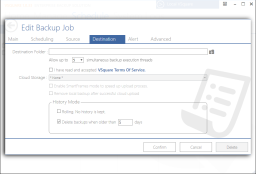
Destination Folder
This is the folder where all you backups will be stored. In the selected folder VSquare will create a new folder for every virtual machine selected and a nested folder with the date and time of the backup.
Allow up to X simultaneous backup execution threads
Using this dropdown, you can select how many simultaneous backups VSquare should execute. If, for example, you've selected 5 virtual machines and you choose 5 backup threads, VSquare will backup all machines simultaneously.
Cloud Storage
This dropdown will contain the list of all configured cloud storage endpoints. Depending on your active plan, you may have only VSquare Premium Service or other, local and remote clouds configured for Disaster Recovery. This dropdown is disabled until you read and accept the VSquare Terms of Service.
Enable SmartFrames mode to speed up upload process
SmartFrames mode will save to disk all the data required for cloud upload during the backup phase. Enabling this option will speed up the cloud upload process as VSquare will not need rebuild any difference frame. The downside of this feature is that a backup will use more disk space until the cloud upload has completed.
Remove local backup after successful cloud upload
Enable this option if you do not want to keep you backup locally after is has been successfully uploaded to the selected cloud storage.
History Mode
Rolling. No history is kept
Each time the scheduled backup job runs, a new backup is created and the previous one is deleted.
Delete backups when older than X days
Backups will be kept on disk until older than the selected number of days.
Rolling and history modes always work to the current schedule. Different backup jobs affecting the same machine will work on different history files.
Please note that, depending on your active plan, some features may not be available or may be limited.
Categories
Applicable Plans
Applicable Versions
Last Update : 01 August 2014 - 16:39
 VSquare Official Help Library
VSquare Official Help Library