 Backup Job - Schedule View
Backup Job - Schedule View
You can use this section to configure when a backup can be executed by VSquare.
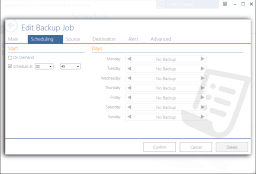
Start
On Demand
Use this option to configure and on demand backup job. On demand jobs are not executed directly by VSquare but can be executed manually trough a script or executed by a third party software that need to further operate on the backup once completed.
Schedule
This option allows you to choose a specific execution time for this backup. VSquare will automatically start executing your backup job at the specified time.
Days
In this section you can choose on which days the scheduled job will be executed and how. The default value is "No Backup", which means that no backup will be executed. Use the left and right arrows near each day to switch to a "Full" or "Smart Copy" mode.
Please note that even if the backup is set as On Demand, the executor will not continue if the job is not configured to run on the specified day.
Also, since ESXi free does not support Chang Block Tracking, Smart Copy mode will always fall back to full.
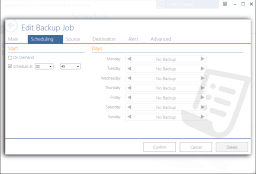
Start
On Demand
Use this option to configure and on demand backup job. On demand jobs are not executed directly by VSquare but can be executed manually trough a script or executed by a third party software that need to further operate on the backup once completed.
Schedule
This option allows you to choose a specific execution time for this backup. VSquare will automatically start executing your backup job at the specified time.
Days
In this section you can choose on which days the scheduled job will be executed and how. The default value is "No Backup", which means that no backup will be executed. Use the left and right arrows near each day to switch to a "Full" or "Smart Copy" mode.
Please note that even if the backup is set as On Demand, the executor will not continue if the job is not configured to run on the specified day.
Also, since ESXi free does not support Chang Block Tracking, Smart Copy mode will always fall back to full.
Categories
Applicable Plans
Applicable Versions
Last Update : 22 July 2015 - 10:08
 VSquare Official Help Library
VSquare Official Help Library