 Restoring a Full Virtual Machine
Restoring a Full Virtual Machine
VSquare can restore a full virtual machine from a previous backup. Restore can be done by either overwriting the existing machine or by creating a brand new virtual machine with the same original configuration. To restore a full virtual machine, select 'Restore Full Machine' from the restore wizard and press the next button.
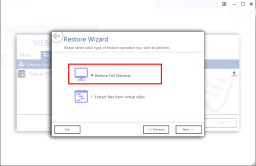
Moving forward, the wizard will present you with a selection of all your currently configured datacenters. You can choose the desired target host, folder, pool, datastore and machine name as you please. VSquare will not require the machine to be restored on the same host: you can easily backup from one host and restore to another one using this wizard. If the machine already exists, changing folder, pool or datastore will effectively migrate the machine to the new settings automatically. If you change the name of the target machine, VSquare will automatically create a new machine with that name with the selected settings.

If your target server is a VMware ESXi free host, you will be required to enter your host SSH connection parameters. Please make sure to have SSH fully enabled on your host as otherwise the restore process will fail. These settings are not required and will not be requested if the target host if a fully licensed ESXi.
Once the desired settings are set, you can move forward to the final step that will give you a complete review of all the previous settings. Take your time to review them all as this is the final step. Moving forward from this step will confirm your data and submit the restore job.

Please note that the restore job is treated as a task by VSquare and will be executed in the task queue with a normal priority level. Execution start time may depend on your current VSquare Server workload.
If a mail server has been setup during configuration, VSquare will automatically send a report mail at the end of the restore job detailing all operations made and issues found, if any.
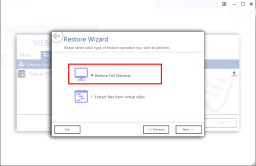
Moving forward, the wizard will present you with a selection of all your currently configured datacenters. You can choose the desired target host, folder, pool, datastore and machine name as you please. VSquare will not require the machine to be restored on the same host: you can easily backup from one host and restore to another one using this wizard. If the machine already exists, changing folder, pool or datastore will effectively migrate the machine to the new settings automatically. If you change the name of the target machine, VSquare will automatically create a new machine with that name with the selected settings.

If your target server is a VMware ESXi free host, you will be required to enter your host SSH connection parameters. Please make sure to have SSH fully enabled on your host as otherwise the restore process will fail. These settings are not required and will not be requested if the target host if a fully licensed ESXi.
Once the desired settings are set, you can move forward to the final step that will give you a complete review of all the previous settings. Take your time to review them all as this is the final step. Moving forward from this step will confirm your data and submit the restore job.

Please note that the restore job is treated as a task by VSquare and will be executed in the task queue with a normal priority level. Execution start time may depend on your current VSquare Server workload.
If a mail server has been setup during configuration, VSquare will automatically send a report mail at the end of the restore job detailing all operations made and issues found, if any.
Categories
Applicable Plans
Applicable Versions
Last Update : 22 April 2015 - 11:39
 VSquare Official Help Library
VSquare Official Help Library