 Backup Job - Advanced
Backup Job - Advanced
This section contains all the advanced configuration settings you many need to configure for a particular backup job.
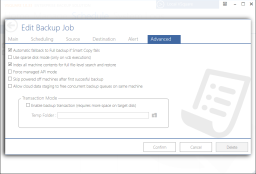
Automatic fallback to Full backup if Smart Copy fails
Enable this flag to have VSquare try a full backup if a Smart Copy backup fails for any reason. This flag enabled by default.
Use sparse disk mode (only vcb executions)
This flag will enable the use of spars disk mode on vcb backups (ESXi free). This flag has no effect for any non ESXi free backup.
Index all machine contents for full file-level search and restore
If this flag is enabled, VSquare will automatically index all the files inside the virtual machine disks to allow them to be searched later for single file restoring. The indexing is done at disk level : VSquare does not need to access the live machine.
Force managed API mode
This flag will force VSquare to use a non-vcb backup mode. This flag may be required on some specific upgrades from ESXi free where the product code does not reflect the paid VMware license.
Skip powered off machines after first successful backup
Enable this to do a backup of powered off machines only once. If you select 10 machines in a backup job and 5 are powered off, those 5 will be backed up only the first time the backup job is executed.
Allow cloud data staging to free concurrent backup queues on same machine
This flag will force VSquare to first create an on disk, staged file of all the data that should be sent to cloud and then, in a separate task, upload it. This may be useful when you need to have a daily backup schedule of many machines that also need to be uploaded : each upload will be queued separately and will free the subsequent backup execution.
Using staged mode may potentially use 2 times the local backup storage until cloud upload is complete.
Transaction Mode
Enabling transaction mode will force VSquare to use a temporary folder as backup target and overwrite the final backup only if successful. On a rolling schedule, this mode will use 2 times the local backup storage required for each machine until execution is complete.
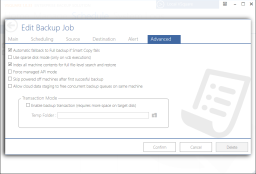
Automatic fallback to Full backup if Smart Copy fails
Enable this flag to have VSquare try a full backup if a Smart Copy backup fails for any reason. This flag enabled by default.
Use sparse disk mode (only vcb executions)
This flag will enable the use of spars disk mode on vcb backups (ESXi free). This flag has no effect for any non ESXi free backup.
Index all machine contents for full file-level search and restore
If this flag is enabled, VSquare will automatically index all the files inside the virtual machine disks to allow them to be searched later for single file restoring. The indexing is done at disk level : VSquare does not need to access the live machine.
Force managed API mode
This flag will force VSquare to use a non-vcb backup mode. This flag may be required on some specific upgrades from ESXi free where the product code does not reflect the paid VMware license.
Skip powered off machines after first successful backup
Enable this to do a backup of powered off machines only once. If you select 10 machines in a backup job and 5 are powered off, those 5 will be backed up only the first time the backup job is executed.
Allow cloud data staging to free concurrent backup queues on same machine
This flag will force VSquare to first create an on disk, staged file of all the data that should be sent to cloud and then, in a separate task, upload it. This may be useful when you need to have a daily backup schedule of many machines that also need to be uploaded : each upload will be queued separately and will free the subsequent backup execution.
Using staged mode may potentially use 2 times the local backup storage until cloud upload is complete.
Transaction Mode
Enabling transaction mode will force VSquare to use a temporary folder as backup target and overwrite the final backup only if successful. On a rolling schedule, this mode will use 2 times the local backup storage required for each machine until execution is complete.
Categories
Applicable Plans
Applicable Versions
Last Update : 10 November 2014 - 09:57
 VSquare Official Help Library
VSquare Official Help Library