 Backup Job - Alert
Backup Job - Alert
This section allows you to configure how the selected backup job will send alerts on completion.
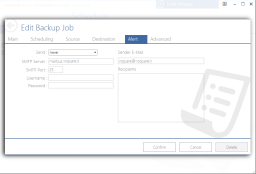
The fields should always be filled by default with the mailing data you specified during setup. You can specify one or more recipients by just writing them in the recipients text box using a semicolon as separator.
You can select three different mailing modes :
Always
A final report will always be sent on completion.
Never
No report will be sent by this backup job
On Error
A report will be sent on completion only if at least one error has been found.
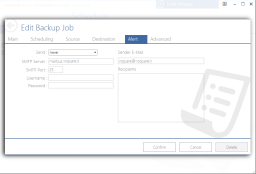
The fields should always be filled by default with the mailing data you specified during setup. You can specify one or more recipients by just writing them in the recipients text box using a semicolon as separator.
You can select three different mailing modes :
Always
A final report will always be sent on completion.
Never
No report will be sent by this backup job
On Error
A report will be sent on completion only if at least one error has been found.
Categories
Applicable Plans
Applicable Versions
Last Update : 01 August 2014 - 16:46
 VSquare Official Help Library
VSquare Official Help Library