 Registering a VSquare Cloud Site
Registering a VSquare Cloud Site
Once your VSquare Cloud Site has been installed and configured, you can start registering it on all the VSquare Backup servers that should upload to it. To do so, you need to add the site as a cloud target under the cloud destination tab of your backupset. Once the Cloud Site has been configured for one backupset, it is immediately available to all backupset and disaster recovery schedules.
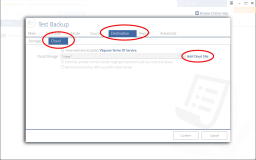
Clicking on the Add Cloud Site button will open a new dialog requesting your Cloud Site API Key, your License Serial Number and the Address/Port of the remote cloud site.
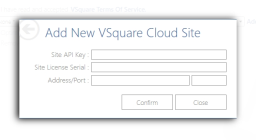
After filling all fields and pressing confirm, VSquare will verify all the data entered and try to connect to the Cloud Site to get registration authorization. If the process succeeds, the new Cloud Site will be immediately available in the "Cloud Sites" drop down list.
You can now select the new cloud site as a target site for cloud backup.
Please note that only Enterprise and Corporate level licenses are allowed to add new Cloud Sites. Professional and Startup Licenses cannot add new Cloud Sites
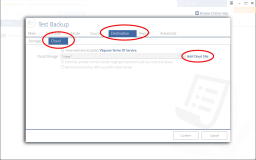
Clicking on the Add Cloud Site button will open a new dialog requesting your Cloud Site API Key, your License Serial Number and the Address/Port of the remote cloud site.
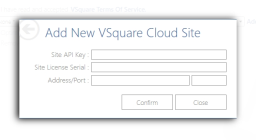
After filling all fields and pressing confirm, VSquare will verify all the data entered and try to connect to the Cloud Site to get registration authorization. If the process succeeds, the new Cloud Site will be immediately available in the "Cloud Sites" drop down list.
You can now select the new cloud site as a target site for cloud backup.
Please note that only Enterprise and Corporate level licenses are allowed to add new Cloud Sites. Professional and Startup Licenses cannot add new Cloud Sites
Categories
Applicable Plans
Applicable Versions
Last Update : 01 May 2017 - 13:56
 VSquare Official Help Library
VSquare Official Help Library