 Restore Virtual Machine Backup
Restore Virtual Machine Backup
Restoring your data is quick and easy with VSquare Backup. Following the restore wizard you can restore a complete virtual machine or extract single files from a virtual disk.
If the virtual machine is known to VSquare and listed in the Datacenters Manage section, you can easily start the restore wizard from the virtual machine detail. If, instead, you want to fully restore a virtual machine that does not exist in the current datacenter you can use the Restore VM button available on the Datacenters Manage toolbar.
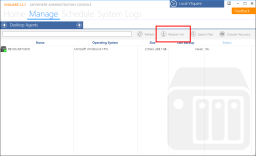
Clicking on the button highlighted above will start the restore wizard. Since the backup is potentially not among the known VSquare backups, you will be required to specify the location where all the VSquare backup files for the desired virtual machine are located. Folders are not recursed so be sure to select the latest leaf of all the backup hierarchy (the one named after the date and time of the backupset).

See Also
Merge a Backup
If the virtual machine is known to VSquare and listed in the Datacenters Manage section, you can easily start the restore wizard from the virtual machine detail. If, instead, you want to fully restore a virtual machine that does not exist in the current datacenter you can use the Restore VM button available on the Datacenters Manage toolbar.
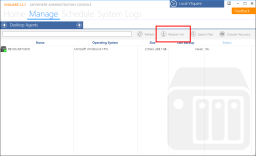
Clicking on the button highlighted above will start the restore wizard. Since the backup is potentially not among the known VSquare backups, you will be required to specify the location where all the VSquare backup files for the desired virtual machine are located. Folders are not recursed so be sure to select the latest leaf of all the backup hierarchy (the one named after the date and time of the backupset).

See Also
Categories
Applicable Plans
Applicable Versions
Last Update : 25 August 2016 - 13:51
 VSquare Official Help Library
VSquare Official Help Library