 Restore single files from a Backup
Restore single files from a Backup
VSquare is capable of extracting single files from your backup virtual disks allowing a quick and easy granular restore for any virtual machine backup. To start files restore select the "Extract files from virtual disks" option from the very first restore wizard panel.
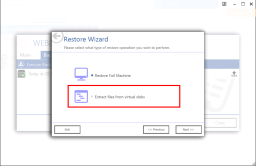
The current version of VSquare supports NTFS/HPFS, FAT and EXT (Linux) filesystems. Moving forward, the wizard will display all the disks and partitions that can be found in the selected backup. You can freely browse the contents of you backup as you would do with your live file explorer. Keep in mind that VSquare will present all of the disk partitions so, for example, for a linux machine, also the swap partition will be listed.
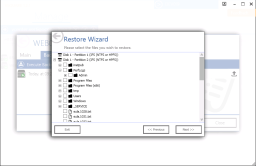
You can freely check the items you would like to restore as you browse. Selection is inclusive for all childs : selecting a top level directory will restore all of the subdirectories and files contained.
Once you are happy with your selection move forward to specify in which folder you would like your files to be restored and, after reviewing your selection, complete the wizard and submit the job.
If a mail server has been setup during configuration, VSquare will automatically send a report mail at the end of the restore job detailing all operations made and issues found, if any.
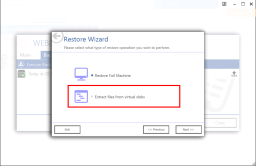
The current version of VSquare supports NTFS/HPFS, FAT and EXT (Linux) filesystems. Moving forward, the wizard will display all the disks and partitions that can be found in the selected backup. You can freely browse the contents of you backup as you would do with your live file explorer. Keep in mind that VSquare will present all of the disk partitions so, for example, for a linux machine, also the swap partition will be listed.
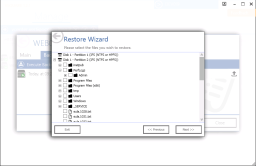
You can freely check the items you would like to restore as you browse. Selection is inclusive for all childs : selecting a top level directory will restore all of the subdirectories and files contained.
Once you are happy with your selection move forward to specify in which folder you would like your files to be restored and, after reviewing your selection, complete the wizard and submit the job.
If a mail server has been setup during configuration, VSquare will automatically send a report mail at the end of the restore job detailing all operations made and issues found, if any.
Categories
Applicable Plans
Applicable Versions
Last Update : 22 April 2015 - 11:17
 VSquare Official Help Library
VSquare Official Help Library