 Restore files from indexing
Restore files from indexing
VSquare supports granular file restore of all your backups out of the box. Also, by default, VSquare will scan all the contents of each virtual disk at the end of every successful backup to create a high performance index that can be searched any time by clicking on the Search Files button in the Datacenters Manage section.
This is an exceptional method for restoring a file once you are not perfectly sure of the name, the age or the file server where it was located.
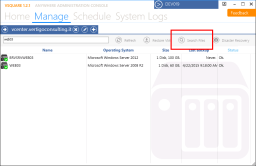
The Search Files functionality will allow you to freely search for a file using wildcards on all your disks of all your VSquare backups. To start search, just write your search query in the search text box and press enter. If you wish to search only on a single machine index or on a group of indexed machines, you can use the machines selection box on the right of the search box.
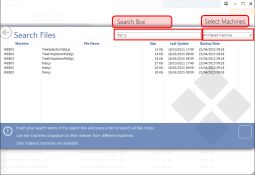
Since a machine may have multiple backups indexed, a single matching file may be displayed multiple times. Select the desired file from the list and click the restore button to restore it to a selected folder. As you can see in the following picture, the .js file is displayed 3 times : it is the same file, but coming from 3 different backups in 3 different dates.
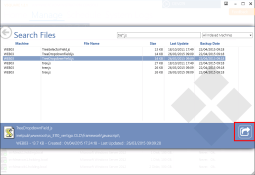
If a mail server has been setup during setup, VSquare will automatically send a report mail at the end of the restore job detailing all operations made and issues found, if any.
This is an exceptional method for restoring a file once you are not perfectly sure of the name, the age or the file server where it was located.
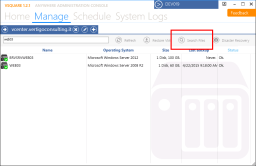
The Search Files functionality will allow you to freely search for a file using wildcards on all your disks of all your VSquare backups. To start search, just write your search query in the search text box and press enter. If you wish to search only on a single machine index or on a group of indexed machines, you can use the machines selection box on the right of the search box.
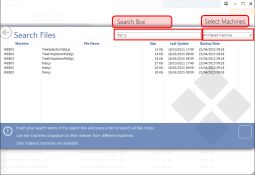
Since a machine may have multiple backups indexed, a single matching file may be displayed multiple times. Select the desired file from the list and click the restore button to restore it to a selected folder. As you can see in the following picture, the .js file is displayed 3 times : it is the same file, but coming from 3 different backups in 3 different dates.
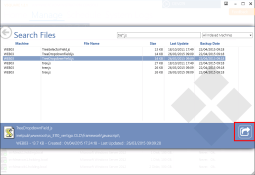
If a mail server has been setup during setup, VSquare will automatically send a report mail at the end of the restore job detailing all operations made and issues found, if any.
Categories
Applicable Plans
Applicable Versions
Last Update : 31 July 2015 - 09:32
 VSquare Official Help Library
VSquare Official Help Library