 How to Schedule a new Backup job
How to Schedule a new Backup job
The first thing to do to schedule a new backup job using VSquare client is to point to the Schedule section in the client interface. Once activated, the schedule section will display a view similar to the one in the picture below :
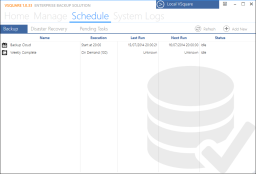
To create a new backup job, click on the Add New button on the top right section of the view. The Backup job detail dialog will appear. The dialog is split into different tabs, each representing a specific topic of a backup job. Use the links below to access further information regarding each different section.
Main Data
Schedule
Source
Destination
Alert
Advanced
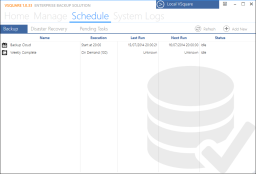
To create a new backup job, click on the Add New button on the top right section of the view. The Backup job detail dialog will appear. The dialog is split into different tabs, each representing a specific topic of a backup job. Use the links below to access further information regarding each different section.
Main Data
Schedule
Source
Destination
Alert
Advanced
Categories
Applicable Plans
Applicable Versions
Last Update : 16 November 2014 - 11:22
 VSquare Official Help Library
VSquare Official Help Library